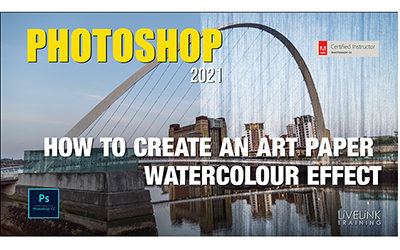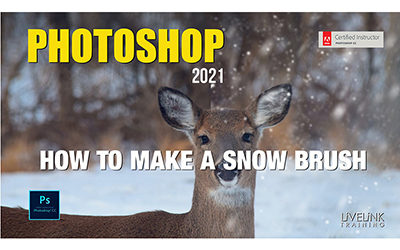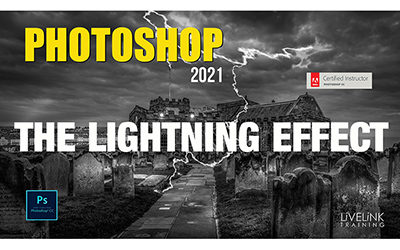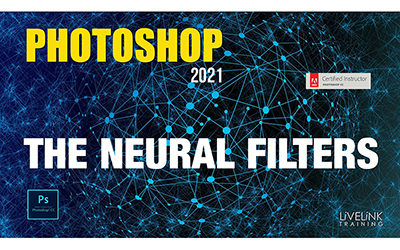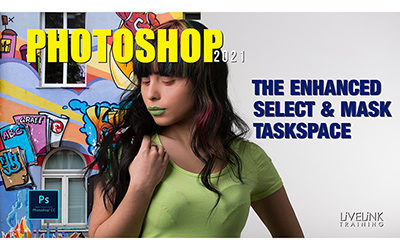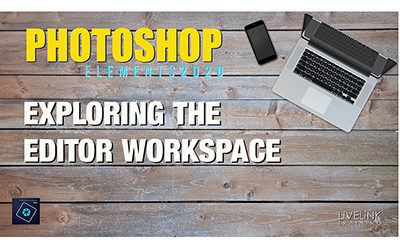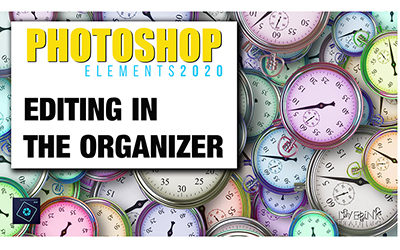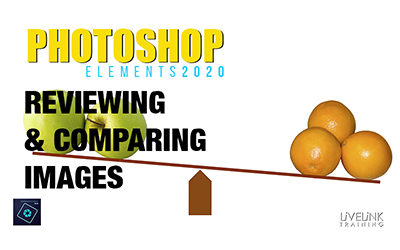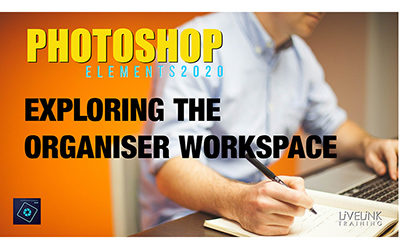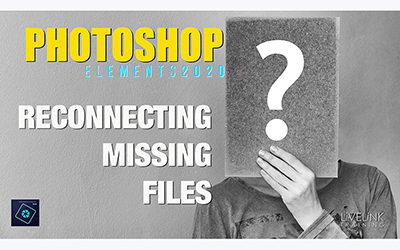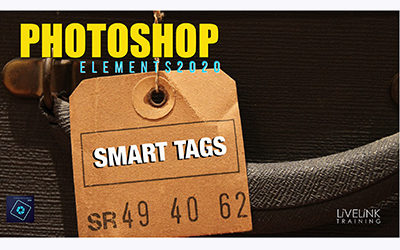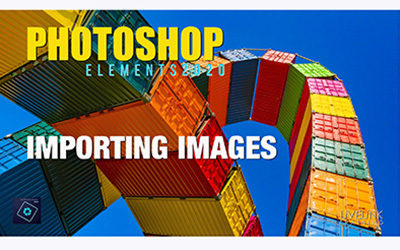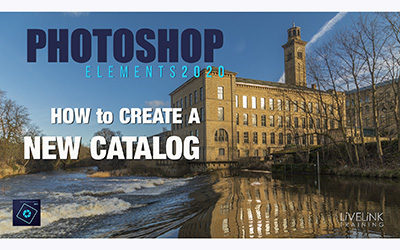How to Create an Art Paper Colour Effect
In this tutorial you will learn how to create a fine art paper effect on your images using some Filters. A couple of things to mention before we start. All the filters we are using are resolution dependent. This means that the effect that you see when applying the...
How to Create a Snow Brush
Well Christmas is coming soon and hopefully the lockdown restrictions will have eased so we can all be with family to have a nice end to the year from hell. I thought for a bit of fun I would show you how to make a snow brush and add snow to one of your winter images....
Create Lightning Effect in Photoshop
In this video you will learn how to create a lightning bolt effect using a Gradient and a Filter. Step 1 – Create a New Empty Layer Lets start with this image of a spooky church and try and add even more atmosphere with some lightning. We will do this by using the...
The Neural Filters
Photoshop 2021 has some interesting new filters called the Neural Filters that use AI technology to produce some amazing results with no effort at all.If you found this tutorial useful please subscribe to my Youtube Channel Also find us on Facebook and give my page a...
The Sky Replacement Tool
Photoshop has an amazing new Sky replacement tool that will blow your mind. Sky replacements, it used to be hard work to get a result that worked. To pull it off you needed to have some pretty good compositing skills and even then the process was very time consuming....
The Enhanced Select and Mask Taskspace
Photoshop 2021 brings us a small but significant improvement to the Select and Mask Task Space with the Refine Hair Button and a new Refine Mode called Object Aware To set the edge refinement method used by Edge Detection, Refine Hair, and the Refine Edge Brush Tool...
Photoshop Elements 2020 – Editing in the Organizer
Photoshop Elements 2020 - Exploring the Editor Workspace This video is an overview of the editing modes and how to customise the Panel bin to suit your workflow. If you found this tutorial useful please subscribe to my Youtube Channel Also find us on Facebook and give...
Photoshop Elements 2020 – Editing in the Organizer
Photoshop Elements 2020 - Editing in the Organizer In this video you will learn how to edit your images without leaving the Organiser. If you found this tutorial useful please subscribe to my Youtube Channel Also find us on Facebook and give my page a likeUseful Links...
Photoshop Elements 2020 – Reviewing and Comparing Images
Photoshop Elements 2020 - Reviewing and Comparing Images In this video you will learn how to review and compare your images in the Organiser. If you found this tutorial useful please subscribe to my Youtube Channel Also find us on Facebook and give my page a...
Photoshop Elements 2020 – Exploring the Organiser Workspace
Photoshop Elements 2020 - Exploring the Organiser Workspace In this video you will learn about the key component parts of the Organiser Workspace.If you found this tutorial useful please subscribe to my Youtube Channel Also find us on Facebook and give my page a...
Photoshop Elements 2020 – Reconnecting Missing Files
Photoshop Elements 2020 - Reconnecting Missing Files In this video you will learn what do do when Photoshop Elements Tells you that the files are missing If you found this tutorial useful please subscribe to my Youtube Channel Also find us on Facebook and give my page...
Photoshop Elements 2020 – Smart Tags
Photoshop Elements 2020 - Smart Tags In this video you will learn how to manage Smart Tags If you found this tutorial useful please subscribe to my Youtube Channel Also find us on Facebook and give my page a likeUseful Links Check Out Photoshop Beginners Essential...
Photoshop Elements 2020 – Importing Images into the Organiser
Photoshop Elements 2020 - Importing Images In this video you will learn how to import images from your hard drive If you found this tutorial useful please subscribe to my Youtube Channel Also find us on Facebook and give my page a likeUseful Links Check Out Photoshop...
Photoshop Elements 2020 – How to Create a New Catalog
Photoshop Elements 2020 - How to Create a New Catalog In this video you will learn how to create a new Catalog.If you found this tutorial useful please subscribe to my Youtube Channel Also find us on Facebook and give my page a likeUseful Links Check Out Photoshop...
How to make a Double Exposure Image
In this video you will learn how to combine two images together to form a double exposure look. Learning Objectives Add Layers Add and adjust Adjustment Layers Change Layer Blend Modes Useful Video Links Check Out Photoshop Beginners Essential Skills If you found this...