
PS 2020
The New Object Selection Tool
Be more specific with your selections with the amazing new Object Selection Tool.
Quick Actions
The Properties panel is being enhanced now with every new release.of Photoshop. In PS 2020 we have a super useful addition tcalled Quick Actions. These are contextualised buttons that get you places with one click rather than seatching through menus.
Updates to Presets
There have been some Exciting new and updated features with Presets in Photoshop 2020. New panels and fresh new presets.
Rotate a Brush Head on the Fly.
Save time when painting with this super new feature.
Paint and Erase with Same Brush
I think you are going to like this one. Paint then erase without changing tools. Its a timesaver for sure.
Enhanced Content Aware Fill
In this release of Photoshop three new Sampling Area Options have been added to the Content Aware Workspace. You can use these options to determine where you want Photoshop to look to find the best fit pixels for the fill.
The New and Improved Warp Tool
In ths video you will learn how to use the new features of Grid and Split in the new and improved Warp Tool.
PS 2019
The Frame Tool in Photoshop
New to Photoshop 2019 is the long awaited Frame tool. This results in you being able to create frames of images, text or shapes. In addition to this you can drag and drop images into the frames. Here they are automatically resized to fit and converted to Smart Objects most importantly to allow Non Destructive Scaling.
Blend Mode Preview
Getting creative with Blend Modes just got easier in the 2019 version of Photoshop. In previous versions it has been possible to view the effect of a Blending Mode but you had to click to commit it first.
Now you don’t, just hover over a Blend Mode to see its effect.
New Content Aware Taskspace
The previous version of Content Aware Fill was amazing when it worked and terrible when it didn’t. Problem was we had no control over where the fill pixels came from. In this new version we have a complete Content Aware Fill Taskspace and its own menu item. We are now in control and it is way past amazing.
Updated Undos and History
In previous versions of Photoshop I did find the Undos to be a bit confusing. Adobe have now rectified that so now to me it makes sense
You can now use CTRL + Z (Win) / CMD + Z (Mac) to undo multiple steps in your Photoshop document. The new multiple undo mode is enabled by default
Enhanced Transform Command
This enhancement will cause much confusion until we get used to it. The SHIFT key has always been used to allow us to transform in proportion. The default action was always Free Transform. Now Adobe have changed this functionality. See how it works.
PS 2018
Enhanced Brush Presets
The enhanced Brush Presets now is able to include all the important information that is included in the tool presets and you can create custom groups in which to store your Brush Presets.
Variable Fonts
We now have the ability to have a family of fonts in one font base by changing the Weight, Width and Slant properties.
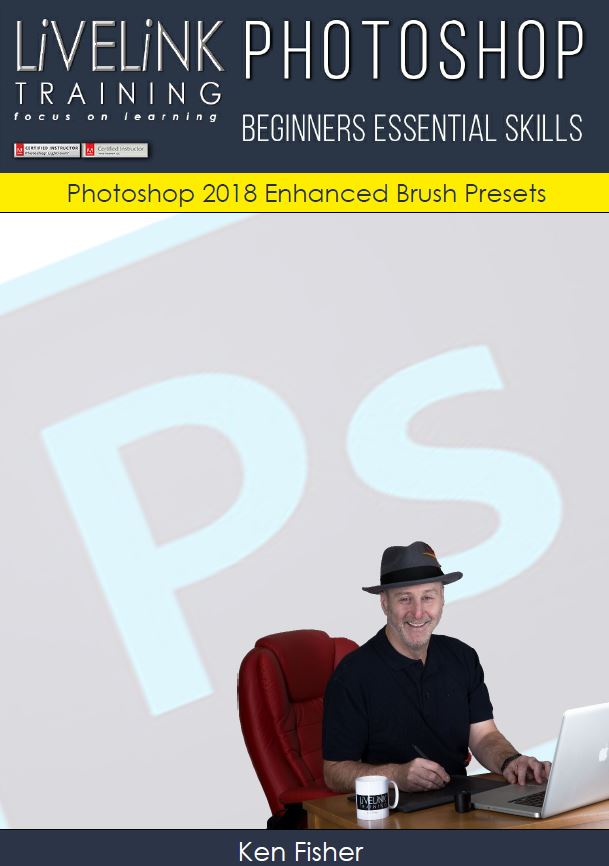
Enhanced Brush Presets
Download FREE PDF Document
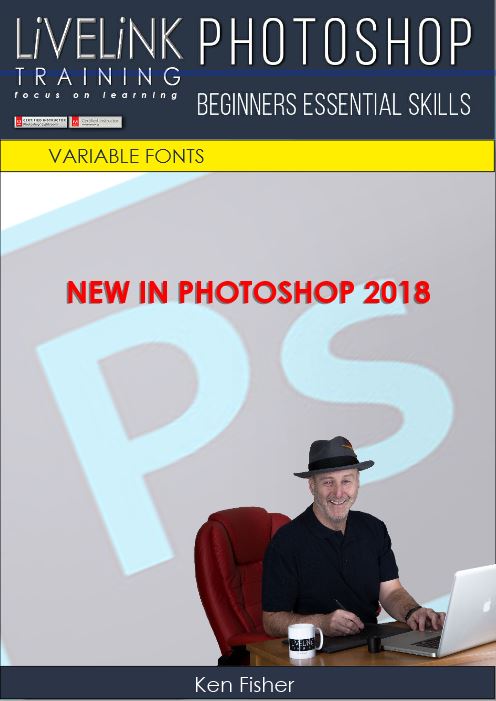
Variable Fonts
Download FREE PDF Document
