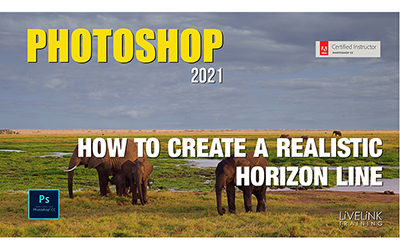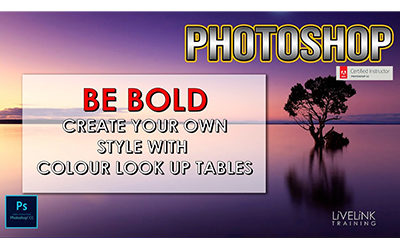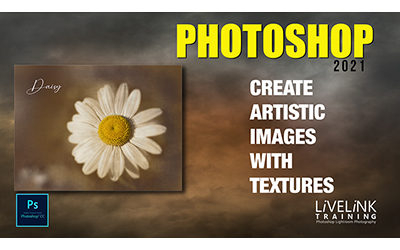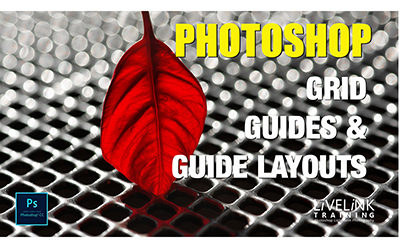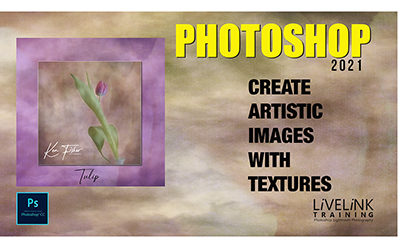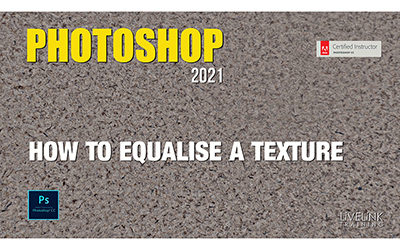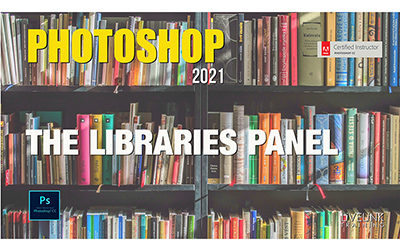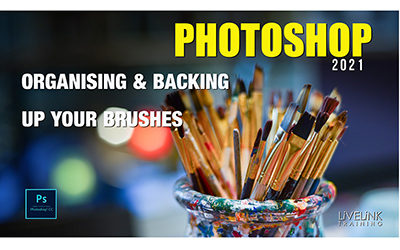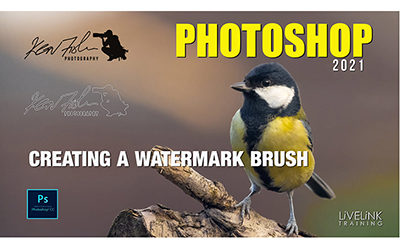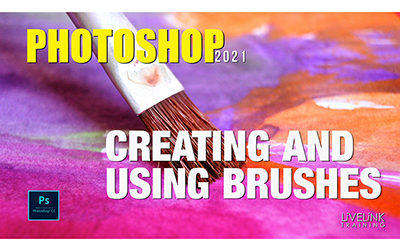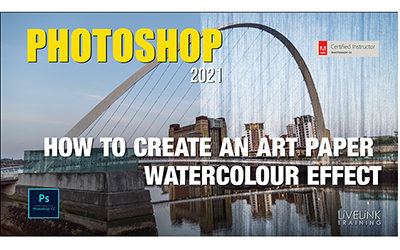New Features in Lightroom Classic CC (October 2021 Update)
In the latest update to Lightroom there is one amazing new update and several minor ones. The major update is Masking, yes masking has finally arrived in Lightroom. In this video I will give you an overview of the new Masking Panel and the other minor but still useful...
How to change the colour of an object in Photoshop
In this video you will learn how to change the colour of an object in Photoshop. Learning Objectives How to create a selection How to Create a Group and add a group mask How to add and use an adjustment layer How to change a layer blending mode How to select a colour...
Camera Setup for Bird Recognition on the OMD E M1X
In this video you will learn how to set up your camera for bird recognition and how to save all the settings as a one of the custom settings on the top dial of your camera. If you found this tutorial useful please subscribe to my Youtube Channel Also find us on...
How to Create a Realistic Horizon in your Composite Images
In this video you will learn how to create a more natural looking horizon line in your composite images. Often you will see the horizon line as a sharp edge which in reality it isn't. It needs to be more natural to create a realistic effect. This is a great way of...
Be Bold Create Your Own Look With LUTS(Look Up Tables)
A LUT, short for Look Up Table, is a method of color grading that has been used for a long time in video editing. What many people don’t know if that LUTs can also be used for photo retouching using Photoshop to create your own unique look. If you found this...
Create Artistic Images with Textures
In this tutorial you will learn how to use create artistic images using textures, blend modes, layers, selections and masks. If you found this tutorial useful please subscribe to my Youtube Channel Also find us on Facebook and give my page a likeIf you would...
Grids Guides and Guide Layouts
In this tutorial you will learn how to use Grids, Guides and Guide layouts to become a master of pin point accuracy with object alighnment. If you found this tutorial useful please subscribe to my Youtube Channel Also find us on Facebook and give my page a...
How to Create an Arty Tulip Image
In this tutorial you will learn how to create an artistic interpretation of a Tulip using Textures, Effects and Blend Modes. If you found this tutorial useful please subscribe to my Youtube Channel Also find us on Facebook and give my page a likeIf you would...
How to Equalise a Texture
In this tutorial you will learn how to Equalise a Texture that is not well lit. I use textures a lot and like them to be evenly lit to start with. Sometimes I have no control over the lighting so this equalisation technique gets me out of trouble. If you found...
How to Use the Libraries Panel
In this tutorial you will learn how to use the Libraries Panel. You can store images, brushes, colours and much more on the cloud and have them at your fingertips for use anytime anywhere. If you found this tutorial useful please subscribe to my Youtube Channel...
How to organise and back up your brushes
In this tutorial you will learn how to organise and back up your brushes. In the event of a Photoshop crash or hard drive failure you will be glad that you did. If you found this tutorial useful please subscribe to my Youtube Channel Also find us on Facebook and...
How to Create a Watermark Brush from Images, Text and Vector Art
In this tutorial you will learn how to make your own unique Watermark Brush using Images, Text and Vector Artwork If you found this tutorial useful please subscribe to my Youtube Channel Also find us on Facebook and give my page a like Useful Links Check Out...
Creating and Using Brushes Introduction
In this tutorial you will learn the basics of access to Brushes. In addition some really cool keyboard shortcuts that will supercharge your brushes workflow. If you found this tutorial useful please subscribe to my Youtube Channel Also find us on Facebook and...
Colour in Photoshop
In this tutorial you will learn methods of selecting and using colour in Photoshop. We will be looking to deconstruct the Colour Picker and the different methods of selecting colour. In addition we will look at how to select colour for Tools and the two main colour...
How to Create an Art Paper Colour Effect
In this tutorial you will learn how to create a fine art paper effect on your images using some Filters. A couple of things to mention before we start. All the filters we are using are resolution dependent. This means that the effect that you see when applying the...