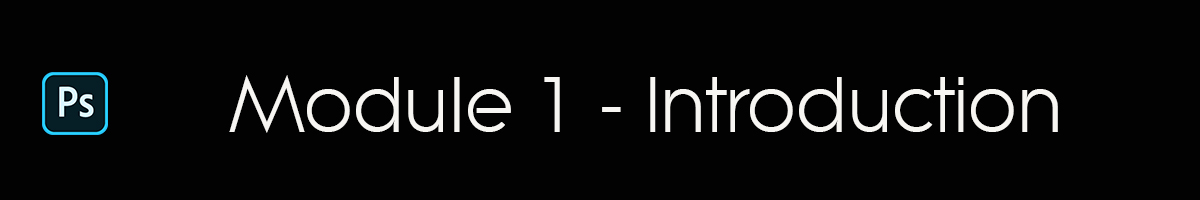
1. Having completed this course you will be able to:
2. Understand the User interface
3. Effectively Identify and use the various tools within Photoshop
4. Modify and enhance your images
5. Remove distracting elements from an image
6. Crop elements out of an image
7. Re-touch blemishes in an image
8. Insert text into your image
9. Create Marquees around elements to modify or remove them
10. Understand and use the Transform tool to modify layers or selections within an image
11. Understand Blending and identify 3 key Blending modes
12. Use Masking to selectively hide and reveal pixels on an image
12. Create and use Keyboard Shortcuts
13.Add Effects and Styles to text, images and selections
