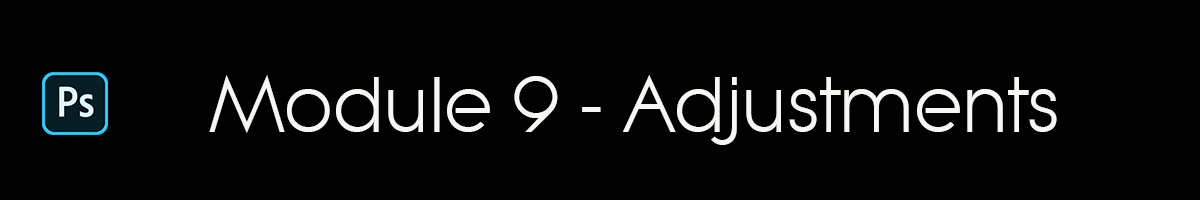

Brightness and Contrast
Download the FREE PDF Document
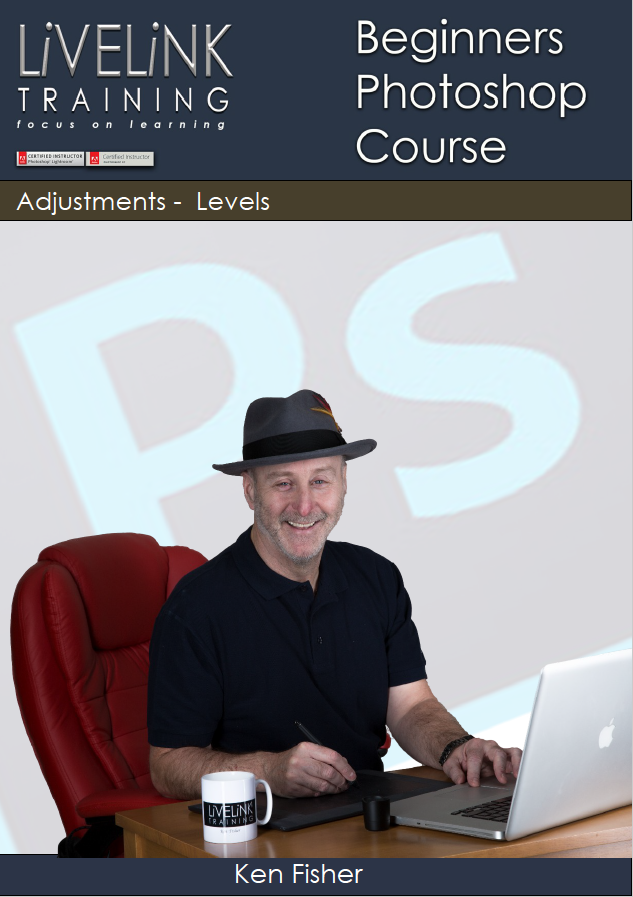
The Levels Adjustment
Download the FREE PDF Document

Hue and Saturation
Download the FREE PDF Document
Curves
The Photoshop Curves command is your most powerful tool for adjusting tones to brighten, darken, add contrast and shift colours in your image.
Fill Adjustment Layer
Fill layers let you fill a layer with a solid color, a gradient, or a pattern. Unlike adjustment layers, fill layers do not affect the layers underneath them.
Black and White Adjustment Layer
The Black & White adjustment lets you convert a color image to grayscale while maintaining full control over how individual colors are converted. You can also tint the grayscale by applying a color tone to the image, for example to create a sepia effect.
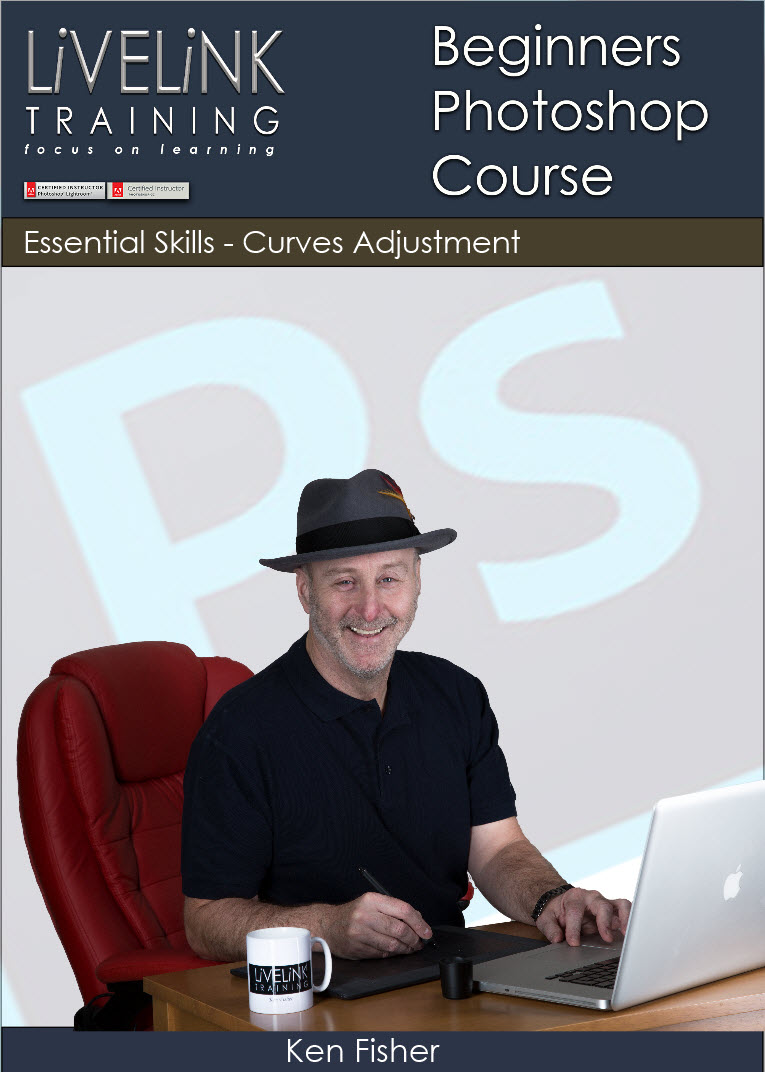
Curves
Download the FREE PDF Document
The Curves Hidden Auto Features
In this video you will learn how to add contrast and colour correct using Curves and the hidden features under the Auto button.
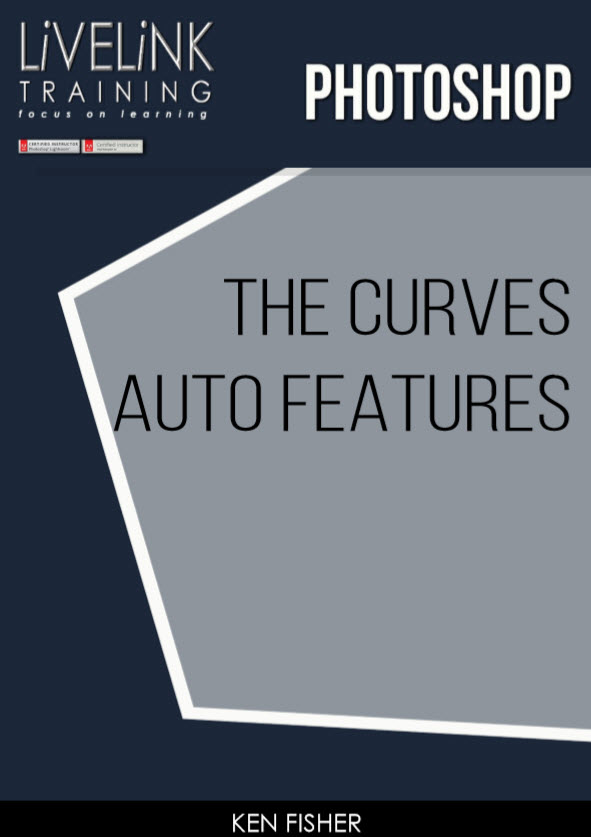
Curves
Download the FREE PDF Document
